-
Welcome to 4Runners.com!
You are currently viewing as a guest! To get full-access, you need to register for a FREE account.
As a registered member, you’ll be able to:- Participate in all 4Runner discussion topics
- Transfer over your build thread from a different forum to this one
- Communicate privately with other 4Runner owners from around the world
- Post your own photos in our Members Gallery
- Access all special features of the site
2020 4Runner SR5P Carplay Issue. UPDATE: Fixed with iOS 13.3.1 or Toyotas Entune Update
Discussion in '5th Gen 4Runners (2010-2024)' started by ant the ninja, Oct 14, 2019.
Page 9 of 9
Page 9 of 9


 Wind deflector for TRD Pro roof rack?
Wind deflector for TRD Pro roof rack? Tire Repair Kits: What has worked for you?
Tire Repair Kits: What has worked for you? Brake squeak slow speed
Brake squeak slow speed The best looking KeyChain
The best looking KeyChain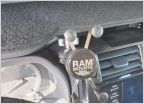 Getting a 2021 SR5 Premium in 2 weeks or so. What goodies should I get?
Getting a 2021 SR5 Premium in 2 weeks or so. What goodies should I get? Dog Proofing the 5th Gen 4Runner... Best products
Dog Proofing the 5th Gen 4Runner... Best products













































































