-
Welcome to 4Runners.com!
You are currently viewing as a guest! To get full-access, you need to register for a FREE account.
As a registered member, you’ll be able to:- Participate in all 4Runner discussion topics
- Transfer over your build thread from a different forum to this one
- Communicate privately with other 4Runner owners from around the world
- Post your own photos in our Members Gallery
- Access all special features of the site
Launch Creader X431 Elite OBD2 Scanner (Toyota)
Discussion in '5th Gen 4Runners (2010-2024)' started by JPG, Jul 3, 2024.


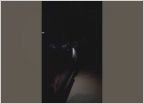 Did you know your 4Runner did this?
Did you know your 4Runner did this? Bought a 2018 TRD Off Road Premium and I’m hooked on mods!!
Bought a 2018 TRD Off Road Premium and I’m hooked on mods!! Storage protection
Storage protection 2022 LED Daytime Running Lights
2022 LED Daytime Running Lights Rear 12v outlet
Rear 12v outlet 12V always on?
12V always on?












































































