-
Welcome to 4Runners.com!
You are currently viewing as a guest! To get full-access, you need to register for a FREE account.
As a registered member, you’ll be able to:- Participate in all 4Runner discussion topics
- Transfer over your build thread from a different forum to this one
- Communicate privately with other 4Runner owners from around the world
- Post your own photos in our Members Gallery
- Access all special features of the site
Quick Links: Timing cover reseal needed, unsure whether to repair or sell
Timing cover reseal needed, unsure whether to repair or sell  Diode Dynamics HitchMount Reverse Light Kit...feedback?
Diode Dynamics HitchMount Reverse Light Kit...feedback?  Storage box or something. 2022 with cargo deck
Storage box or something. 2022 with cargo deck  Door edge guards and body side moldings?
Door edge guards and body side moldings? 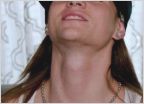 Car seat covers that actually made for 4Runners?
Car seat covers that actually made for 4Runners?  2016 SR5 with lift - running boards and towing
2016 SR5 with lift - running boards and towing
Apple CarPlay - stuck on "Recent Artists" filter
Discussion in '5th Gen 4Runners (2010-2024)' started by bsbishop, Oct 24, 2024.
















































































