-
Welcome to 4Runners.com!
You are currently viewing as a guest! To get full-access, you need to register for a FREE account.
As a registered member, you’ll be able to:- Participate in all 4Runner discussion topics
- Transfer over your build thread from a different forum to this one
- Communicate privately with other 4Runner owners from around the world
- Post your own photos in our Members Gallery
- Access all special features of the site
Can I fix this or is a dealer thing..
Discussion in '5th Gen 4Runners (2010-2024)' started by Sandbuster, May 3, 2022.


 TPMS Monitor Accessory
TPMS Monitor Accessory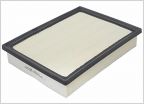 OEM Filters part numbers
OEM Filters part numbers FitcamX - SD Card issue?
FitcamX - SD Card issue? Aftermarket Double Din Install
Aftermarket Double Din Install 2021 TRD Pro Overhead console removal
2021 TRD Pro Overhead console removal Oil change
Oil change















































































