-
Welcome to 4Runners.com!
You are currently viewing as a guest! To get full-access, you need to register for a FREE account.
As a registered member, you’ll be able to:- Participate in all 4Runner discussion topics
- Transfer over your build thread from a different forum to this one
- Communicate privately with other 4Runner owners from around the world
- Post your own photos in our Members Gallery
- Access all special features of the site
2020 4Runner Navigation
Discussion in '5th Gen 4Runners (2010-2024)' started by act1, Oct 2, 2020.


 Video camera
Video camera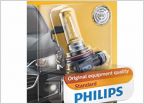 4Runner headlights upgrade Montreal
4Runner headlights upgrade Montreal Added Auxiliary Back up LED lights
Added Auxiliary Back up LED lights Wax attracts dust more than non waxed/old paint?
Wax attracts dust more than non waxed/old paint? Fumoto Oil Drain Valve
Fumoto Oil Drain Valve OEM 0W-20 Oil: Is it just my local dealers...
OEM 0W-20 Oil: Is it just my local dealers...













































































